Join our community to stay updated.
Join our community to stay updated.
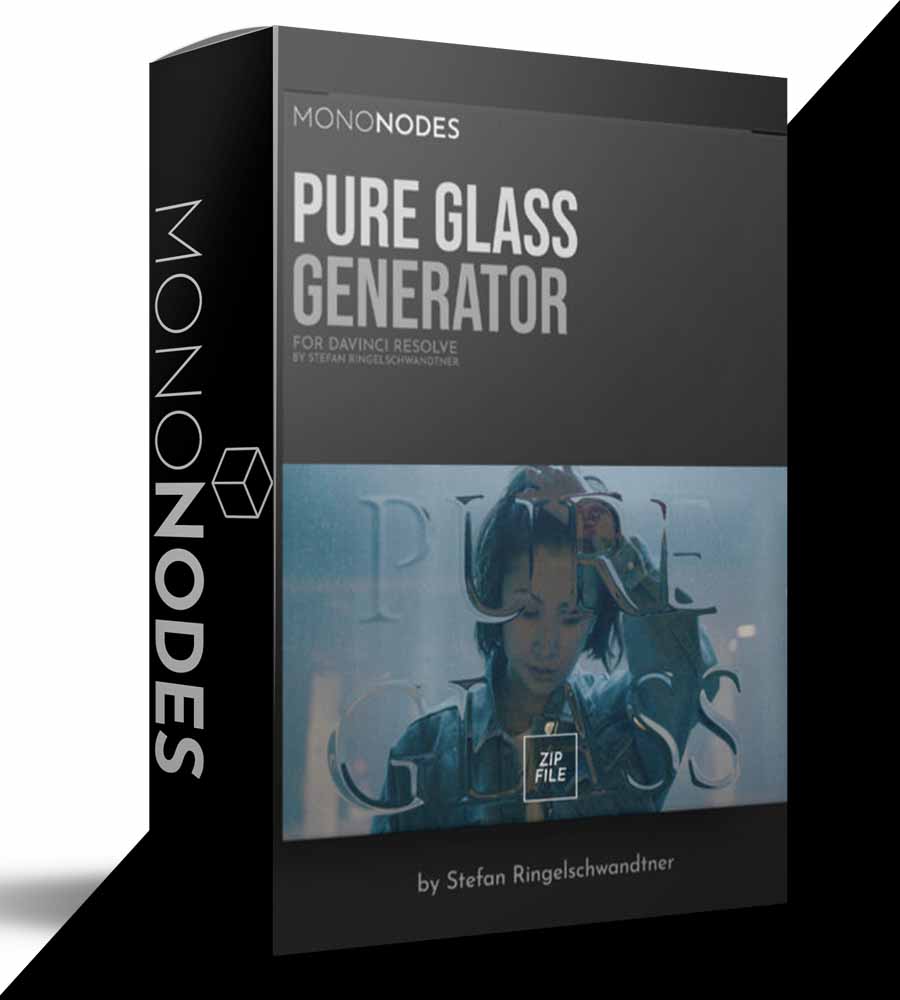

Unlock the stunning visual potential of your video projects with the Mononodes Pure Glass effect, a revolutionary DaVinci Resolve effect designed to add a breathtaking, polished cinematic look to your footage. This powerful tool seamlessly integrates into your existing workflow, empowering you to achieve professional-grade results with ease. The Mononodes Pure Glass effect is more than just a filter; it’s a complete visual upgrade.
This product description outlines the features and benefits of the Mononodes Pure Glass effect, guiding you on how to install, use, and leverage its capabilities to enhance your video editing process within DaVinci Resolve. We’ll cover everything from installation procedures on macOS, Windows, and Linux to mastering the effect’s subtle nuances and achieving impressive, polished visuals for your video projects. Mastering the Mononodes Pure Glass effect will transform your ability to create stunning video content that stands out from the crowd.
The Mononodes Pure Glass effect is perfect for video editors, filmmakers, and content creators of all skill levels using DaVinci Resolve. Whether you’re a seasoned professional or just starting out, this effect is designed to be intuitive and easily integrated into your workflow. Its versatile nature allows for both subtle enhancements and dramatic stylistic changes, making it a valuable tool for a wide range of projects. If you’re looking to add a touch of cinematic elegance or a polished professional finish to your videos, the Mononodes Pure Glass effect is an essential tool to explore.
Integrating the Mononodes Pure Glass effect into your DaVinci Resolve workflow is straightforward. Simply download the .drfx file and drag and drop the “PURE-GLASS” effect onto your footage in the timeline. The effect automatically installs to the appropriate location for your operating system:
Uninstalling the Mononodes Pure Glass effect is equally simple: navigate to the relevant template directory and delete the “mono-pure-glass.drfx” file. This ensures a clean and efficient workflow, enabling you to quickly remove the effect when needed. The Mononodes Pure Glass effect download provides all the necessary files for smooth installation and removal.
The Mononodes Pure Glass effect’s true power lies in its versatility. Experiment with different settings to achieve a range of looks, from subtle enhancements to dramatic transformations. Explore how the effect interacts with various grading styles and color palettes to uncover unique visual opportunities. By mastering the subtleties of the Mononodes Pure Glass effect, you can unlock a new level of creative expression in your video projects. The Mononodes Pure Glass effect for DaVinci Resolve is a game-changer.
If you found this course interesting, you might also like our full range of products in this category, such as $1.
The Mononodes Pure Glass effect provides a simple yet effective way to significantly enhance the visual appeal of your videos. Its intuitive design and robust functionality make it a valuable asset for both beginners and professionals. Whether you’re aiming for a subtle polish or a striking visual impact, the Mononodes Pure Glass effect offers the tools you need to achieve exceptional results. Remember, the Mononodes Pure Glass effect download is your gateway to stunning videos!
For more details from the original creator, you can visit the official sales page: $1
$70.00 $15.00
July 14, 2025
Try our service by grabing a bunch of courses absolutely FREE before making your purchase.
